(This is a sponsored post.)
We use and love Jetpack around here. It’s a WordPress plugin that brings a whole suite of functionality to your site ranging from security to marketing with lots of ridiculously useful stuff in between! Here’s our favorite features around here.Powerful Search
Jetpack’s Search feature gives your site an incredibly powerful search engine with the flip of a switch. You get a very fast, truly intelligent search for your entire site that is easily sortable and filterable with literally zero work on your part. You can’t rely on default WordPress search — this is a must-have. Bonus: it’s all handled offsite, so there is minimal burden on your server.

Backups & Activity
We sleep easy knowing CSS-Tricks is entirely backed up in real-time. Everything is backed up from the site’s content, comments, settings, theme files, media, even WordPress itself.
An activity log shows off everything that happens on the site, and I use that same log to restore the site to any point in time.

Performant Media
There are at least four things you have to do with images on websites to make sure you’re serving them in a performance responsible way: (1) use the responsive images syntax to serve an appropriately sized version, (2) optimize the image, (3) lazy load the image, and (4) serve the image from a CDN. Fortunately, WordPress itself helps with #1, which can be tricky. Jetpack helps with the others with the flip of a switch.

And don’t forget about video! VideoPress does even more for your hosted videos. No ads, beautiful feature-rich player, CDN-hosted optimized video, poster graphics for mobile, and you do absolutely nothing different with your workflow: just drag and drop videos into posts.
JetPack Markdown
Writing content in Markdown can be awful handy. Especially on a developer-focused site, it makes sense to offer it to users in the comment section.

With Jetpack Markdown, you also get a Markdown block to use in the block editor so you can write in chunks of Markdown wherever needed.

Related Posts
CSS-Tricks has thousands of pages of content! It’s a challenge for us to surface all the best stuff, particularly on a per-topic basis and without having to hand-pick everything. Showing related posts is tricky to pull off and we love that Jetpack does a great job with it, all without burdening our servers the way other related content solutions can.

Social Connections
We like to tell the world as best as we can when we publish new content. Rather than having to do that manually, we can share the post to Twitter and Facebook the second we hit that “Publish” button. You can always head back to older content and re-publish to social media as well.

This isn’t a complete list. The official features page will show you even more. Every site’s needs will be different. There are all sorts of security, design, and promotion features that might be your favorites. If you manage a lot of WordPress sites, as agencies often too, take note there is a new Licensing Portal to manage billing across multiple sites much more easily.
Jetpack Features We Love and Use at CSS-Tricks originally published on CSS-Tricks
from CSS-Tricks https://ift.tt/3pQOnP9
via IFTTT
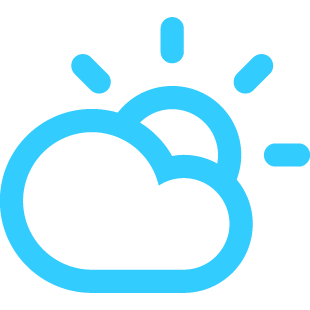
No comments:
Post a Comment