Oh hey! A brand new property that affects how a box is sized! That’s a big deal. There are lots of ways already to make an aspect-ratio sized box (and I’d say this custom properties based solution is the best), but none of them are particularly intuitive and certainly not as straightforward as declaring a single property.
So, with the impending arrival of aspect-ratio (MDN, and not to be confused with the media query version), I thought I’d take a look at how it works and try to wrap my mind around it.
Shout out to Una where I first saw this. Boy howdy did it strike interest in folks:
Just dropping aspect-ratio on an element alone will calculate a height based on the auto width.
Without setting a width, an element will still have a natural auto width. So the height can be calculated from the aspect ratio and the rendered width.
.el {
aspect-ratio: 16 / 9;
}
If the content breaks out of the aspect ratio, the element will still expand.
The aspect ratio becomes ignored in that situation, which is actually nice. Better to avoid potential data loss. If you prefer it doesn’t do this, you can always use the padding hack style.

If the element has either a height or width, the other is calculated from the aspect ratio.
So aspect-ratio is basically a way of seeing the other direction when you only have one (demo).

If the element has both a height and width, aspect-ratio is ignored.
The combination of an explicit height and width is “stronger” than the aspect ratio.

Factoring in min-* and max-*
There is always a little tension between width, min-width, and max-width (or the height versions). One of them always “wins.” It’s generally pretty intuitive.
If you set width: 100px; and min-width: 200px; then min-width will win. So, min-width is either ignored because you’re already over it, or wins. Same deal with max-width: if you set width: 100px; and max-width: 50px; then max-width will win. So, max-width is either ignored because you’re already under it, or wins.
It looks like that general intuitiveness carries on here: the min-* and max-* properties will either win or are irrelevant. And if they win, they break the aspect-ratio.
.el {
aspect-ratio: 1 / 4;
height: 500px;
/* Ignored, because width is calculated to be 125px */
/* min-width: 100px; */
/* Wins, making the aspect ratio 1 / 2 */
/* min-width: 250px; */
}
With value functions
Aspect ratios are always most useful in fluid situations, or anytime you essentially don’t know one of the dimensions ahead of time. But even when you don’t know, you’re often putting constraints on things. Say 50% wide is cool, but you only want it to shrink as far as 200px. You might do width: max(50%, 200px);. Or constrain on both sides with clamp(200px, 50%, 400px);.
This seems to work inutitively:
.el {
aspect-ratio: 4 / 3;
width: clamp(200px, 50%, 400px);
}But say you run into that minimum 200px, and then apply a min-width of 300px? The min-width wins. It’s still intuitive, but it gets brain-bending because of how many properties, functions, and values can be involved.
Maybe it’s helpful to think of aspect-ratio as the weakest way to size an element?
It will never beat any other sizing information out, but it will always do its sizing if there is no other information available for that dimension.
The post A First Look at `aspect-ratio` appeared first on CSS-Tricks.
from CSS-Tricks https://ift.tt/36DcS72
via IFTTT
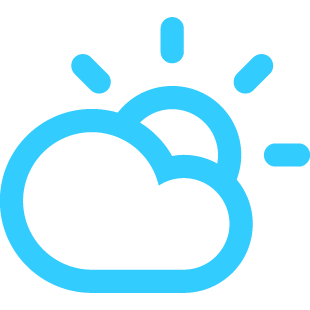
No comments:
Post a Comment